How to Take a Screenshot on Windows 11
Want to capture your screen in Windows 11? Here are 5 quick ways to take screenshots, from keyboard shortcuts to Snipping Tool.
How to Enable Dark Mode in Windows 11
Switch to Dark Mode in Windows 11 in just a few clicks—learn how to enable it manually or schedule it automatically.
How to Change the Default Browser in Windows 11
Don’t want to use Microsoft Edge? Here’s how to change your default web browser in Windows 11 in just a few steps.
How to Speed Up Windows 11: 6 Proven Methods
Boost your Windows 11 PC’s performance with six proven techniques—optimize startup apps, tweak visual effects, use ReadyBoost, and more.
Samsung Users Report Greyed-Out Landscape Option After One UI 7 Update
Some Samsung users who’ve recently upgraded to One UI 7 are running into an unexpected snag: their home...
Samsung One UI 7 Update Breaks Google Sports Integration in Now Bar for Some Users
Samsung’s rollout of One UI 7 hasn’t been entirely smooth for everyone. In addition to issues with features...

iPhone vs Android: Key Differences to Help You Decide
Compare the top features of iPhone and Android to determine which smartphone platform is the perfect fit for you.

Restore Your Pointer: How to Fix a Disappearing Cursor in Windows 10
Learn how to fix a disappearing cursor in Windows 10 with our expert guide. Discover practical troubleshooting steps, settings adjustments, and advanced tips to restore your mouse pointer quickly and easily.
How Rotate Your Screen in Windows 10
Discover how to effortlessly rotate your screen in Windows 10 with our comprehensive, step-by-step guide. Learn shortcuts, settings adjustments, troubleshooting tips, and more to tailor your display exactly how you like it.
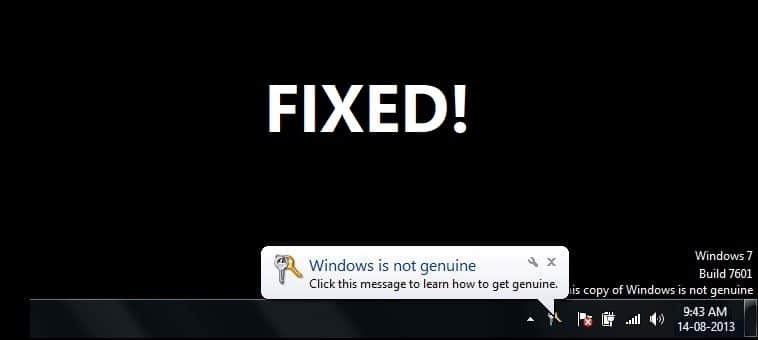
How to Fix “This Copy of Windows Is Not Genuine” Errors
Learn how to fix "This Copy of Windows Is Not Genuine" errors with our comprehensive guide. Get step-by-step instructions, troubleshooting tips, and expert advice on resolving Windows activation issues.
