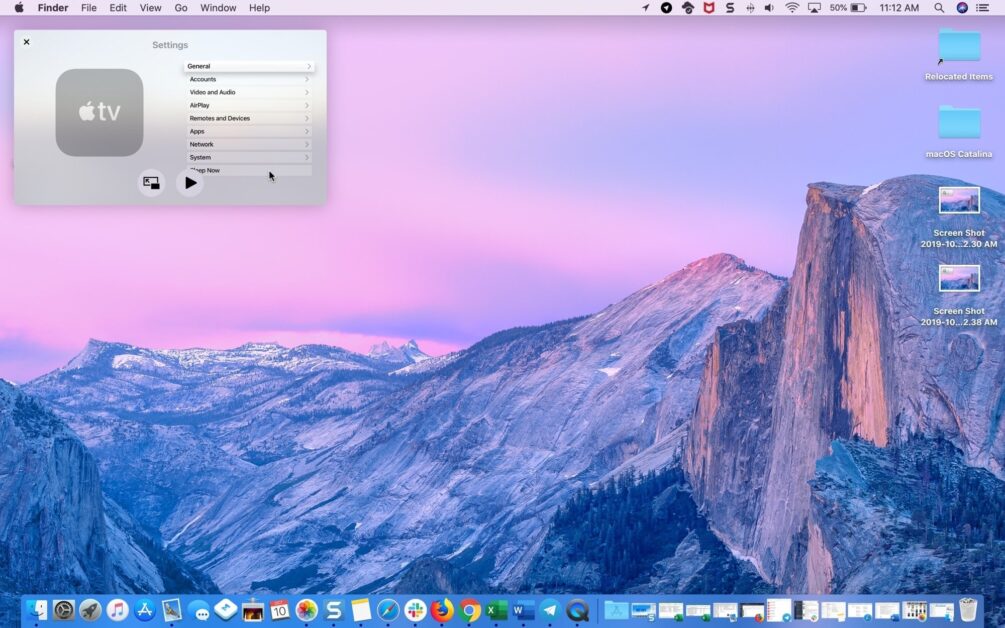
How to Use QuickTime Player on Mac
Learn how to use QuickTime Player on Mac to record your screen, trim videos, extract audio, and more. This complete guide walks beginners through every major QuickTime feature step-by-step.

Best Free Screen Recorders for Mac in 2025
Discover the best free screen recorders for Mac in 2025. Our top picks capture high-quality video and audio with ease.

How to Record a Zoom Meeting on Mac (2025 Guide)
Learn how to record Zoom meetings on a Mac with or without host permission. Step-by-step instructions for using Zoom’s built-in recorder, QuickTime, and third-party apps. Perfect for students, remote workers, and content creators.
How to Record Screen on Mac (2025 Complete Step-by-Step Guide)
Want to record your screen on Mac? Learn how to screen record with built-in tools like QuickTime, Screenshot Toolbar, and third-party apps. Works for macOS Sonoma, Ventura, Monterey, and more.
How to Reset Your MacBook (Complete 2025 Step-by-Step Guide)
Want to reset your MacBook to factory settings? This complete guide walks you through backing up data, signing out of accounts, and performing a full macOS reset. Works for M1, M2, and Intel Macs.
How to Free Up Space on Mac (Complete 2025 Guide)
Running low on storage? Learn how to free up space on your Mac with expert tips—delete junk files, optimize storage, and make your Mac faster with this comprehensive guide.
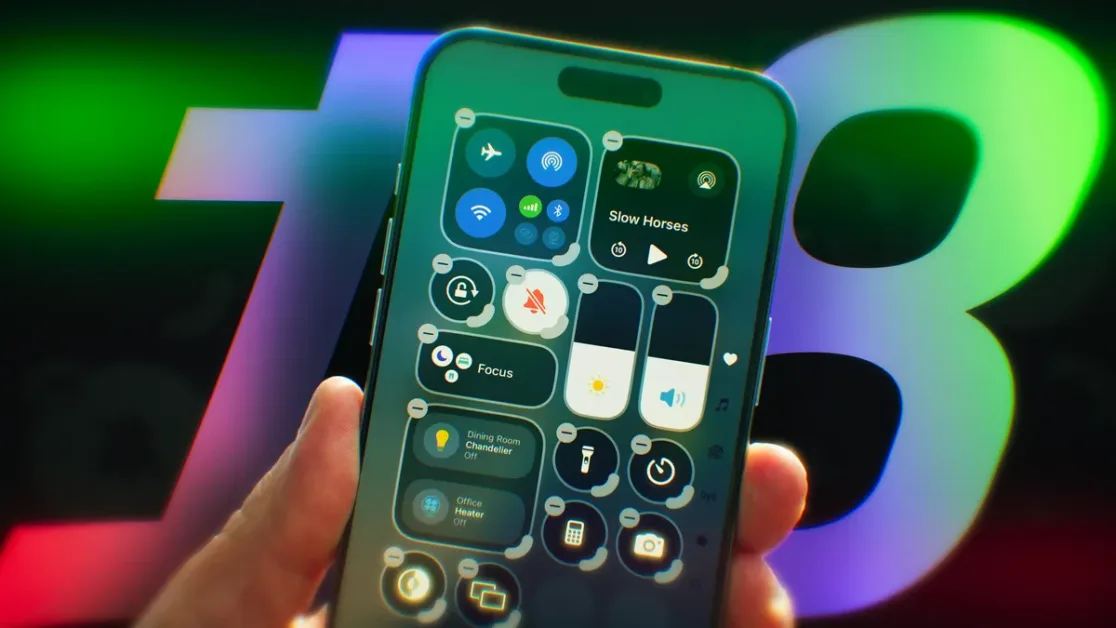
How to Fix Persistent Dark Icons in Light Mode on iOS 18
Get your iPhone's look just right! Find out how to fix dark icons in Light Mode on iOS 18 with simple steps.

What Is iCloud? And How Do I Use It?
Get the most out of iCloud with our comprehensive guide on how to use this powerful cloud storage service.
Apple Music Glitch Separates Albums, Users Demand Fix
Apple Music users are encountering a persistent bug that causes albums in their libraries to split into multiple...
How to Take a Screenshot on Mac (2025 Step-by-Step Guide)
New to Mac? Here's how to take screenshots using simple keyboard shortcuts or built-in tools—quick and easy!
