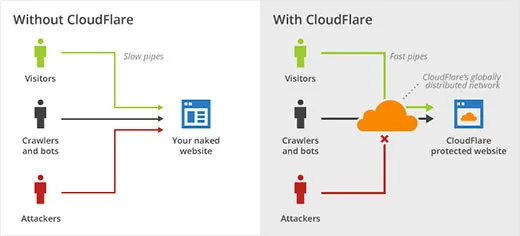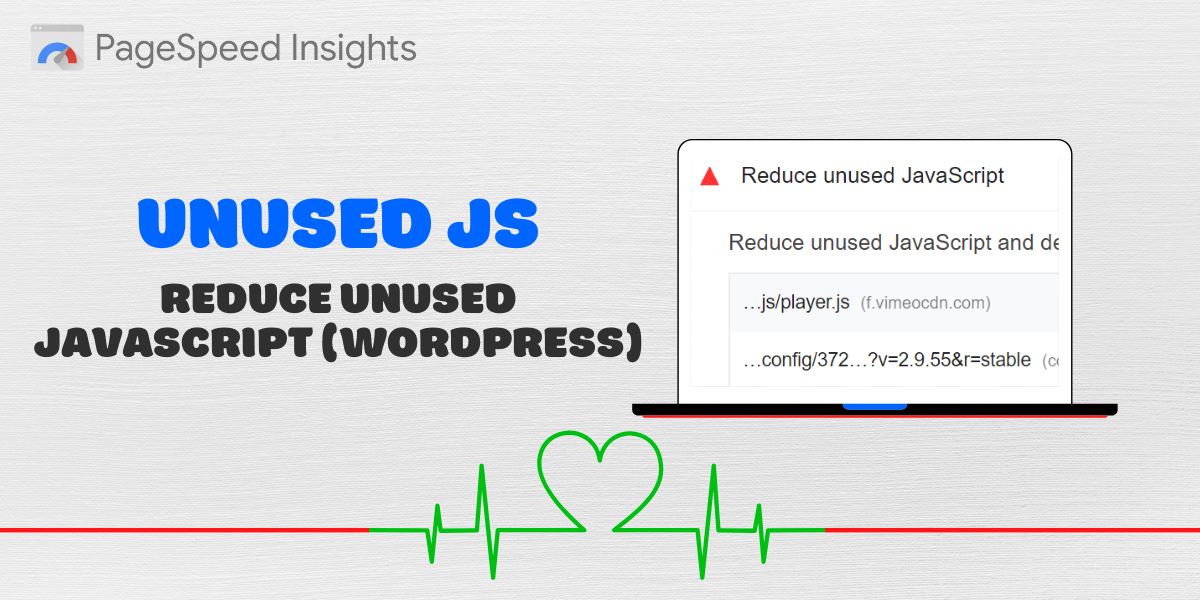Content Headings
hide
Understanding Home Network Vulnerabilities
As more devices connect to the internet, the significance of securing home networks has escalated. Unfortunately, many homeowners remain unaware of the vulnerabilities that may compromise their systems. One prevalent issue is outdated security measures, which can leave networks defenseless against increasingly sophisticated cyber threats. Many routers come with default settings that are rarely updated, creating a gateway for unauthorized access. Weak passwords play a crucial role in network vulnerabilities. Simple, commonly used passwords can be easily guessed or cracked using basic hacking techniques. This negligence provides cybercriminals with opportunities to infiltrate networks, leading to potential data theft or unauthorized control over connected devices. Devices such as smart TVs, security cameras, and IoT appliances are particularly susceptible since they often lack robust built-in security features and may not receive regular updates. Moreover, attacks that exploit these vulnerabilities can take various forms. For instance, unauthorized users may gain access to the home network, which could allow them to monitor activity, steal personal information, or even launch further attacks on other connected devices. Data theft can result in severe consequences; sensitive information stored on personal devices may be compromised, leading to identity theft or financial loss. Understanding these vulnerabilities is paramount for homeowners. Awareness of potential risks encourages individuals to implement stronger security practices, such as regularly updating passwords, using complex and unique combinations, and enabling two-factor authentication where possible. Taking these steps will significantly enhance the safety of personal devices and safeguard sensitive information from potential breaches. It is vital for users to remain vigilant and informed about cyber threats, empowering them to take appropriate measures for the security of their home networks.The Importance of Strong Passwords
In the digital age, strong passwords serve as the first line of defense in safeguarding home networks. A weak password can leave network devices vulnerable to unauthorized access, making it essential for users to understand the characteristics that define a robust password. Generally, a strong password is one that is lengthy—ideally, consisting of at least 12 to 16 characters. It should also include a mix of uppercase letters, lowercase letters, numbers, and special symbols. This complexity makes it exponentially more difficult for cybercriminals to guess or crack the password through brute-force attacks. A staggering statistic reveals that nearly 81% of data breaches are attributed to weak or reused passwords. Many individuals tend to make common mistakes such as using easily guessable information like birthdays, names, or sequential numbers, which compromises the integrity of their passwords. Another frequent error is employing the same password across multiple platforms or devices. If one account is compromised, it can jeopardize the security of all linked accounts and connected devices. Moreover, a strong password holds significant importance in securing various network devices, such as routers, smart home devices, and personal computers. For instance, a home router often serves as the gateway to all other devices connected to the network; thus, it is vital to protect it with a strong password. Failure to do so can enable hackers to infiltrate not just the router, but also the entire network, leaving sensitive personal information exposed. Ultimately, understanding the significance of strong passwords is fundamental in today’s increasingly interconnected world. By adopting best practices for password creation and management, individuals can significantly bolster the security of their home networks and their valuable data.Changing Your Network Password: A Step-by-Step Guide
Access Your Router’s Settings
Changing your home network password is a crucial step in securing your entire home network. To begin, you must access your router’s settings. This process typically involves entering the router’s IP address into a web browser. Common addresses include 192.168.0.1 or 192.168.1.1. Consult the router’s manual or manufacturer’s website if you are unsure about the specific IP address for your device.Log In With The Administrator Credentials
Once you enter the router’s IP address, you will need to log in with the administrator credentials. If you have not changed these, they may still be set to factory defaults, which can often be found on a sticker on the router itself. It’s essential to use a secure connection by ideally connecting your computer directly to the router via Ethernet cable for added safety, especially during the password change process.Change Your Wireless Password
After logging in, navigate to the wireless settings or security settings section, where you can find the option to change your wireless password. When selecting a new password, ensure it is robust and complex, combining upper and lower case letters, numbers, and special characters. A good rule of thumb is to aim for a password length of at least 12 to 16 characters to enhance security further.Update The Password On All Connected Devices
Remember to update the password on all connected devices after making the change. This includes computers, smartphones, smart TVs, and any IoT devices linked to your network. Keeping a record of your password in a secure place can help in managing the logins for these devices effectively. Lastly, consider making this password change a routine security practice. Regularly updating your home network password can significantly reduce the risk of unauthorized access and maintain the integrity of your network. By following these steps, you lay a strong foundation for your home network’s security.Keeping Your Home Network Secure Beyond Passwords
Enhancing the security of your home network requires more than just a single password change. While this initial step is crucial, it should be viewed as a part of a more comprehensive security strategy. One effective method to bolster your home network’s defenses is to enable two-factor authentication (2FA) on all compatible devices and services. This additional layer of security requires users to provide a second form of verification after entering their password, which significantly reduces the risk of unauthorized access, even if your password is compromised. Regularly updating the firmware of your network devices is another vital practice. Manufacturers frequently release firmware updates to patch vulnerabilities and enhance security features. By ensuring that your routers, modems, and other connected devices are up to date, you not only protect your home network from known exploits but also maintain optimal performance. Setting a reminder every few months can help streamline this process, thereby reducing the risk of oversight. Creating a guest network for visitors is a practical approach to isolate your primary home network. This separate network restricts access to your personal devices and sensitive data. It is particularly useful when allowing guests to use your internet connection without exposing your private network to potential security threats. Simply setting a different password for the guest network can effectively safeguard your key devices.Conclusion
Actively monitoring the devices connected to your network ensures that you remain aware of any unauthorized access attempts. Many routers offer user-friendly interfaces that display devices currently connected to your network. By checking this list regularly, you can quickly identify unfamiliar devices and take necessary actions, such as changing passwords or improving security settings. Implementing these strategies alongside your password change will strengthen your home network, creating a solid defense against potential cyber threats.Discover more from Techy247
Subscribe to get the latest posts sent to your email.