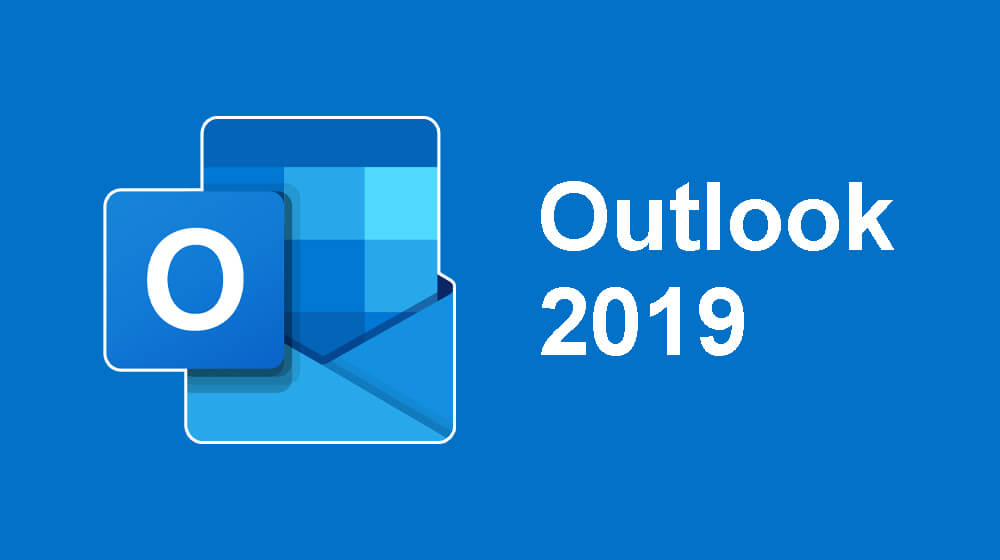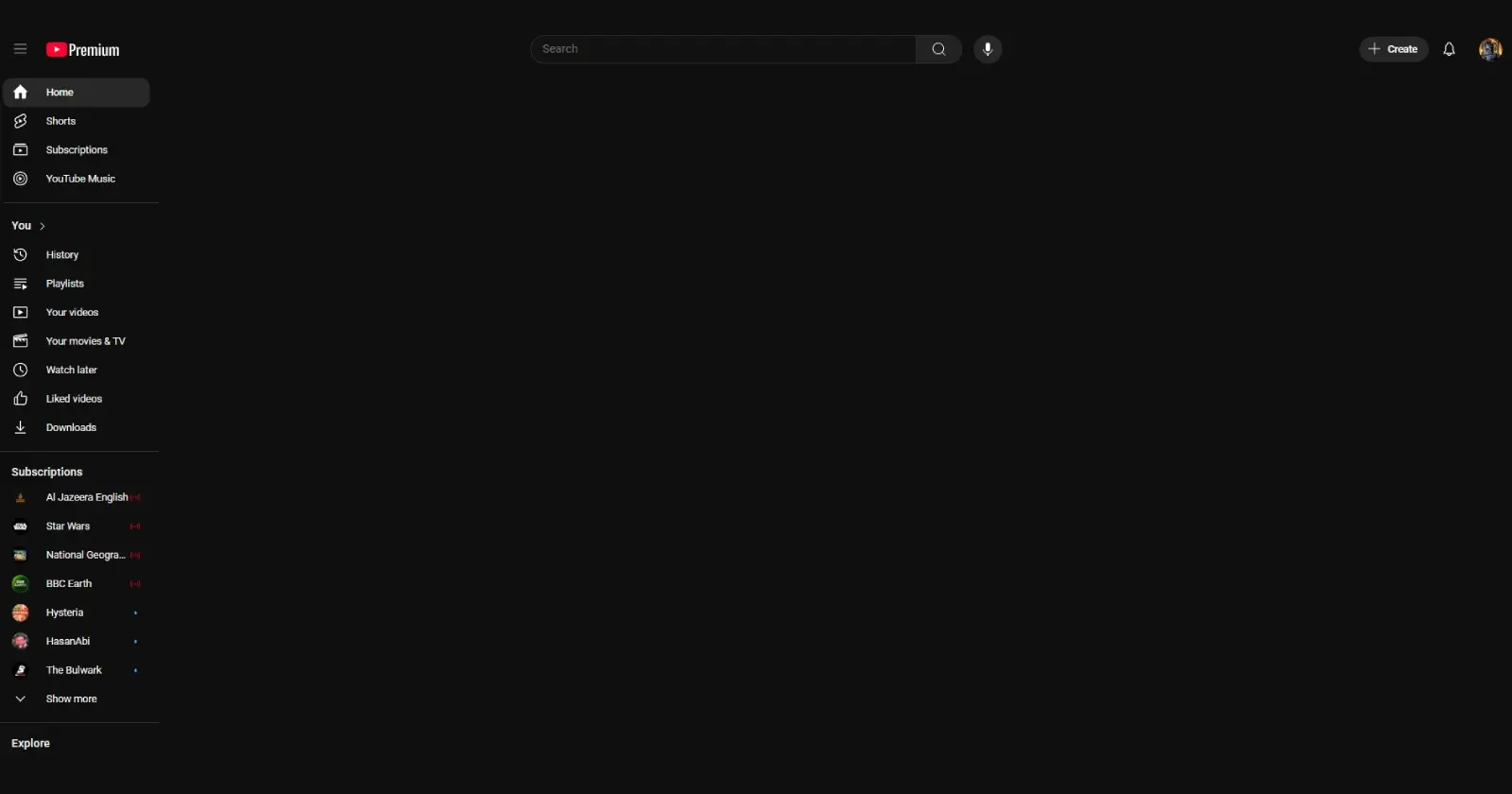
What’s Causing the Issue?
The exact cause of the YouTube homepage blank bug is still unclear, but it’s believed to be related to a technical glitch or server-side issue. YouTube’s algorithms are designed to personalize users’ homepages based on their viewing history and preferences, but sometimes these algorithms can malfunction.Troubleshooting Steps
If you’re experiencing the YouTube homepage blank bug, try these troubleshooting steps:1. Clear browser cache and cookies: Clearing your browser’s cache and cookies can help resolve issues related to outdated or corrupted data. 2. Check for updates: Ensure that your YouTube app or browser is up-to-date, as newer versions often include bug fixes. 3. Try a different browser or device: If the issue persists, try accessing YouTube from a different browser or device to see if the problem is specific to one platform.YouTube’s Response
YouTube is likely aware of the issue and is working to resolve it. Users can check the YouTube Help Center or social media channels for updates on the status of the bug fix.Conclusion
The YouTube homepage blank bug is a frustrating issue that can disrupt users’ viewing experiences. By trying the troubleshooting steps above and staying informed about the status of the bug fix, users can minimize the impact of this issue and get back to enjoying their favorite videos on YouTube.Latest posts by Adebayo Opeyemi (see all)
- Facebook Quietly Expands Downvote Button Test for Comments - June 24, 2025
- Instagram GIFs Return, But Only the Boring Ones - June 24, 2025
- Waze: What It Is, How It Works, and Why Drivers Love It? - June 24, 2025
Discover more from Techy247
Subscribe to get the latest posts sent to your email.