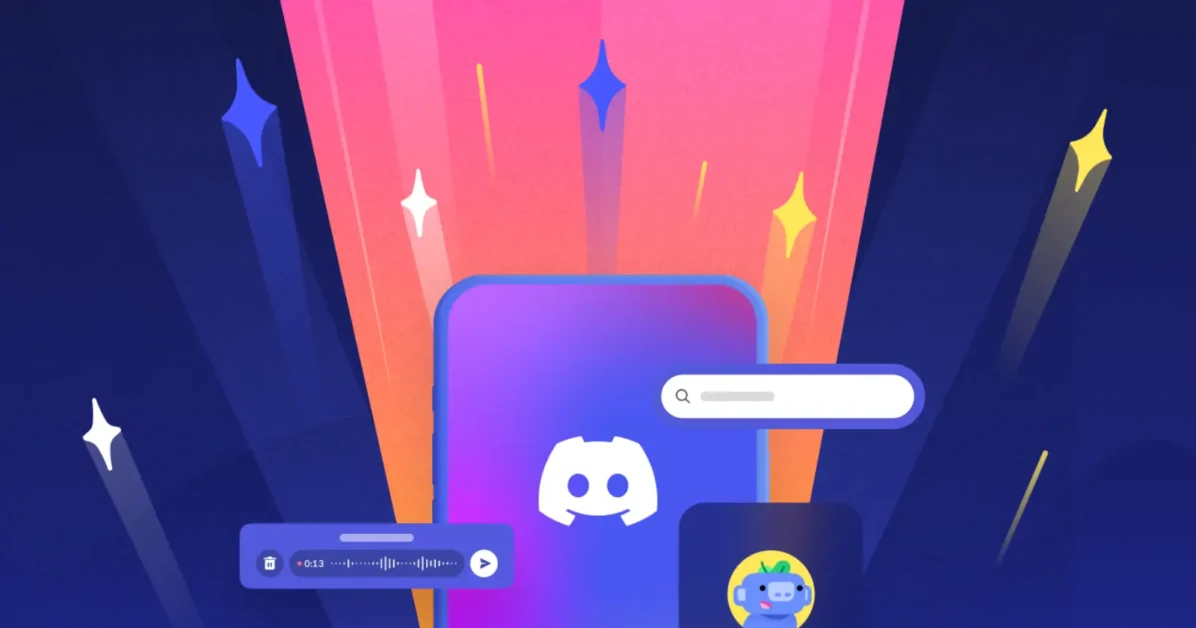Latest posts by Adebayo Opeyemi (see all)
Windows Parental Controls Breaking Non-Edge Browsers, Users Report
Microsoft’s Family Safety feature, designed to help parents manage their children’s online activity, has unintentionally begun blocking or...

Microsoft’s Family Safety feature, designed to help parents manage their children’s online activity, has unintentionally begun blocking or crashing several popular browsers—including Chrome, Firefox, Brave, Opera, and even Opera GX—when used on Windows devices. Since early June, users across home and school environments have reported that these browsers either fail to launch or close immediately after opening, while Microsoft’s own Edge continues to function normally.Although at first glance this may look like a glitch, closer investigation revealed it’s linked to how Family Safety enforces content filters. By default, the web-filtering feature blocks non-Microsoft browsers to prevent users from bypassing restrictions. Unfortunately, this mechanism is currently malfunctioning: rather than prompting for parental authorization, it stops the browsers from launching altogether.Renaming the browser’s executable file—for example, changing chrome.exe to chrome1.exe—has allowed these applications to run under Family Safety’s radar, effectively bypassing the block. Another workaround requires parents to disable the “Filter Inappropriate Websites” option or enable “Activity Reporting” within the Family Safety settings. While these options allow browsers to function, they also weaken the protective measures that were intended to remain in place.Microsoft has now confirmed two distinct issues are at play. First, its blocklist isn’t updating quickly enough to include newly released browser versions, inadvertently allowing some to slip through. Second, when the Activity Reporting feature is disabled, launching those browsers can trigger an immediate crash instead of the expected “Ask your parent for permission” prompt. Microsoft is aware and is actively working on a solution.The fallout from this situation has been substantial. Parents and IT administrators, especially in schools, depend on reliable parental controls—and when those tools begin restricting legitimate software or behave inconsistently, trust in the system erodes. Critics argue this may also reflect broader platform bias, given Microsoft’s history of promoting Edge over competitors through default settings, notifications, and even past OS updates.In the short term, users can restore browser functionality by either adjusting Family Safety settings, renaming browser executables, or switching to a different parental-control suite such as NetNanny, Qustodio, or Norton Family. These third-party tools are praised for offering consistent filtering across any browser but typically require a paid subscription.Moving forward, a technical fix from Microsoft is essential. Ideally, the company would automate blocklist updates, decouple critical controls from features like Activity Reporting, and provide a clearer user interface to manage third-party browser permissions. Until then, families and educational institutions must balance protecting children with maintaining access to essential apps.In the broader context, this episode highlights a key challenge in the digital age: parental-control tools must be both robust and transparent. When system-level decisions block or disable critical software—especially without explanation—the resulting frustration can drive users toward less reliable, sometimes riskier, alternatives. As Microsoft works to resolve these bugs, users should stay alert to updates and consider supplemental software to maintain both control and compatibility.