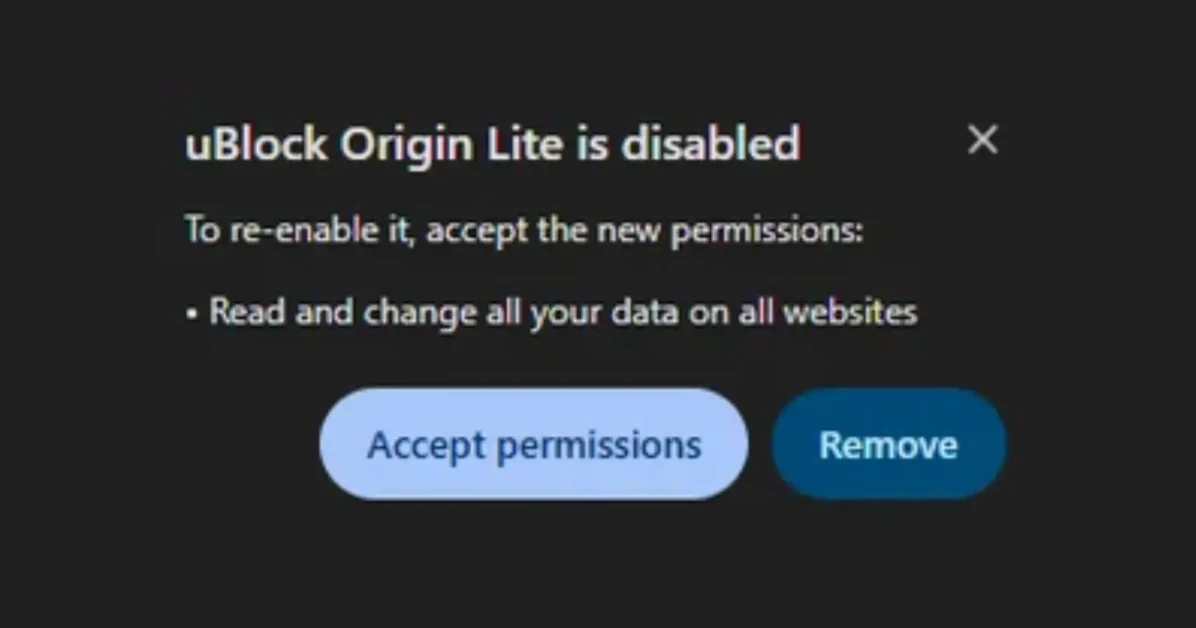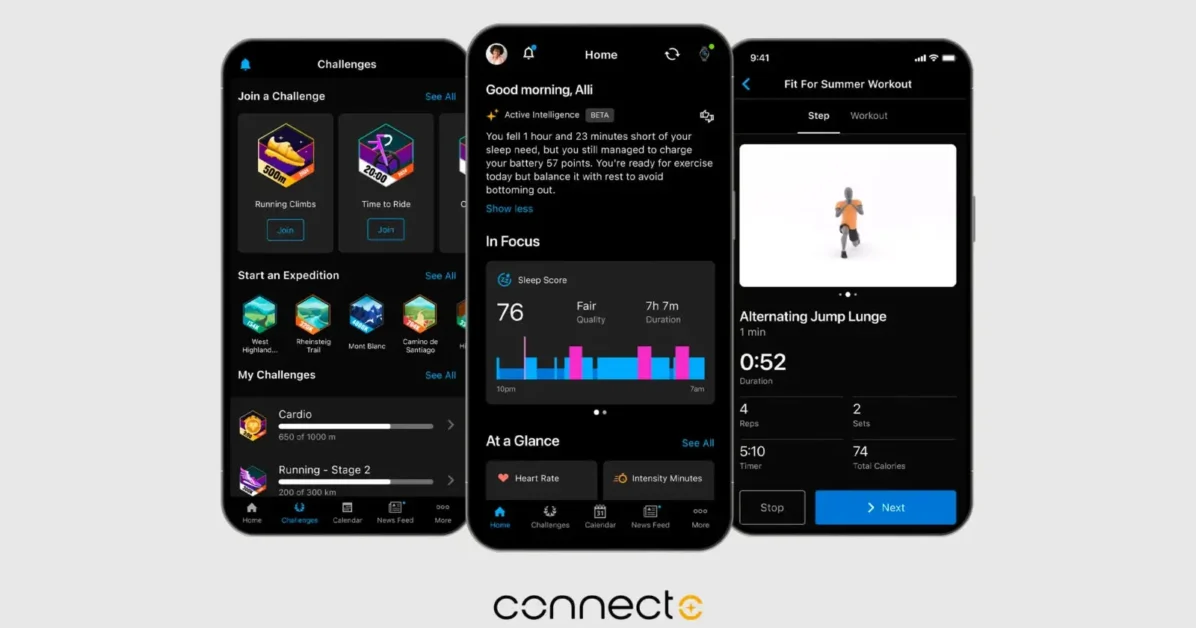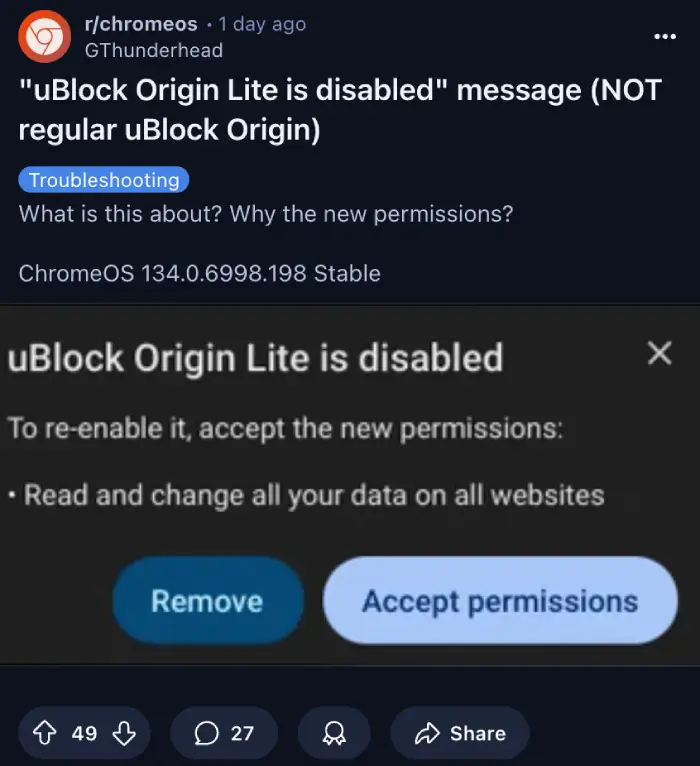
What’s Causing the Issue?
The disabled alert is triggered by Chrome’s new Manifest V3 (MV3) requirements, which aim to improve security and user experience. However, these changes have raised concerns among users and developers about the impact on ad blockers and user freedom.Impact on uBlock Origin Lite
The MV3 requirements limit the capabilities of extensions like uBlock Origin Lite, causing the disabled alert. Users may experience reduced functionality or complete loss of ad-blocking capabilities.How to Resolve the Issue
To address the disabled alert, users can:1. Check for updates: Ensure that uBlock Origin Lite is updated to the latest version. 2. Use alternative extensions: Consider switching to other ad blockers that are compatible with MV3. 3. Provide feedback: Users can submit feedback to Google and extension developers to advocate for better ad-blocking capabilities.Conclusion
The uBlock Origin Lite disabled alert on Chrome highlights the ongoing debate around ad-blocking capabilities and browser security. By understanding the issue and exploring alternatives, users can find solutions that meet their needs.Latest posts by Adebayo Opeyemi (see all)
- Facebook Quietly Expands Downvote Button Test for Comments - June 24, 2025
- Instagram GIFs Return, But Only the Boring Ones - June 24, 2025
- Waze: What It Is, How It Works, and Why Drivers Love It? - June 24, 2025
Discover more from Techy247
Subscribe to get the latest posts sent to your email.