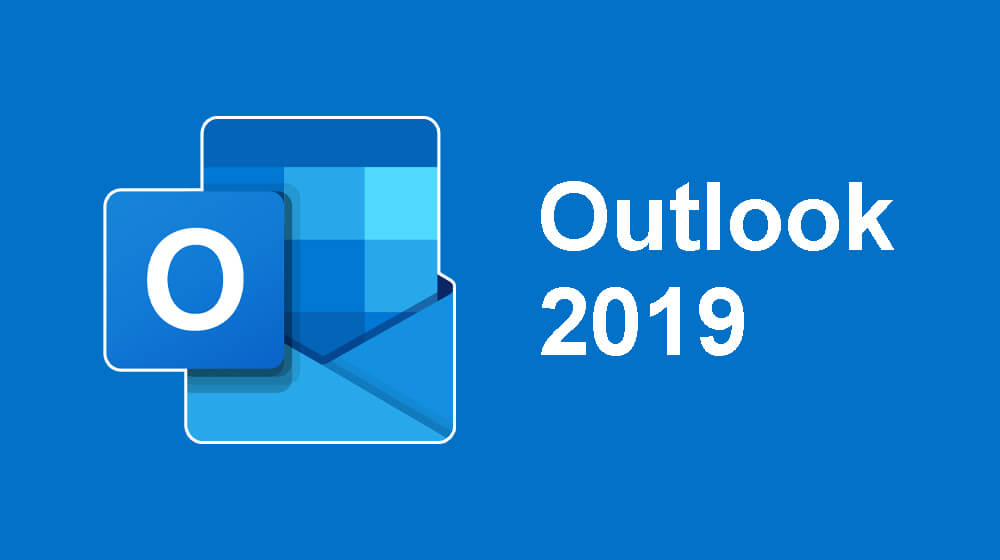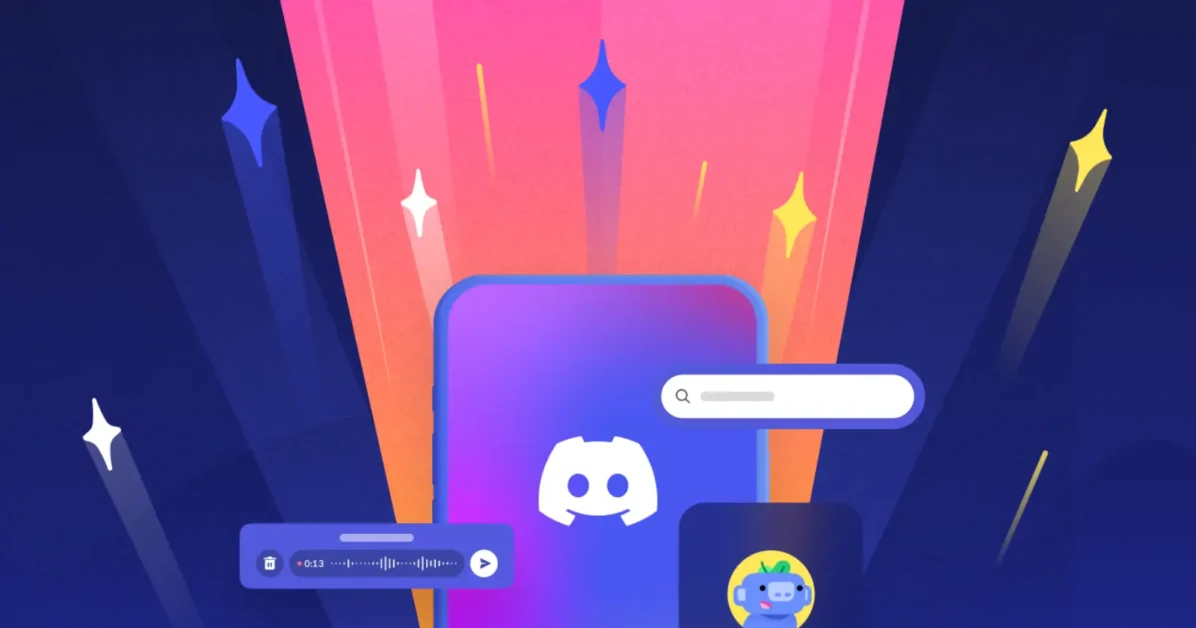Latest posts by Adebayo Opeyemi (see all)
Apple Pay Pushes Fandango Movie Ads Through Wallet App, Users Seek How to Disable
Apple recently began sending unsolicited push notifications through the Wallet app to promote its own upcoming “F1” movie,...

Apple recently began sending unsolicited push notifications through the Wallet app to promote its own upcoming “F1” movie, offering users a \$10 discount on Fandango tickets when using Apple Pay. These alerts appeared unexpectedly for many iPhone owners, triggering frustration since the Wallet app typically serves as a secure space for financial transactions and ticket management—not advertising.The notifications are tied to the F1 film’s theatrical launch on June 27, but users didn’t request them and found no way to opt out. On iOS versions up to 18, the only workaround has been to disable all Wallet notifications, which also blocks important payment alerts. This all-or-nothing approach makes it difficult for users to avoid marketing while still receiving essential alerts.Apple’s inclusion of a targeted “Offers & Promotions” toggle in iOS 26 beta suggests the company recognizes the issue and plans to offer a more refined control mechanism. Users running the beta can find this setting in the Wallet app: tap the three-dot menu → Notifications → Offers & Promotions. That feature isn’t yet available to users on stable releases, leaving them without a granular control option.The move has reignited debate over Apple’s role as both a hardware maker and content promoter. Critics argue this is a slippery slope that erodes the trust users place in system apps—especially when no prior permission or settings management is provided. Comparisons have been drawn to Apple’s U2 album fiasco and past controversial promotions, underlining a pattern of intrusive marketing.Despite the backlash, some see potential value in the promotion. AppleInsider notes that a dismissible notification which saves users money may be welcomed by those who find it useful. They also point out that Wallet already hosts promotional offers tied to Apple Card and other services, so this is an extension of an existing marketing strategy—though one that should be managed with clearer user preference controls.For now, users looking to avoid these ads should disable all Wallet notifications in Settings or install the iOS 26 beta to use the new toggle. Submitting feedback to Apple via support channels is another way to voice concerns and push for faster adoption of customizable notification settings.As Apple expands marketing into deeper layers of its ecosystem—like Wallet and system settings—it risks alienating users who expect a clean, ad-free experience in apps tied to privacy and payments. Balancing ecosystem promotion with user choice will be critical to maintaining trust as Apple grows more aggressive in its advertising efforts.