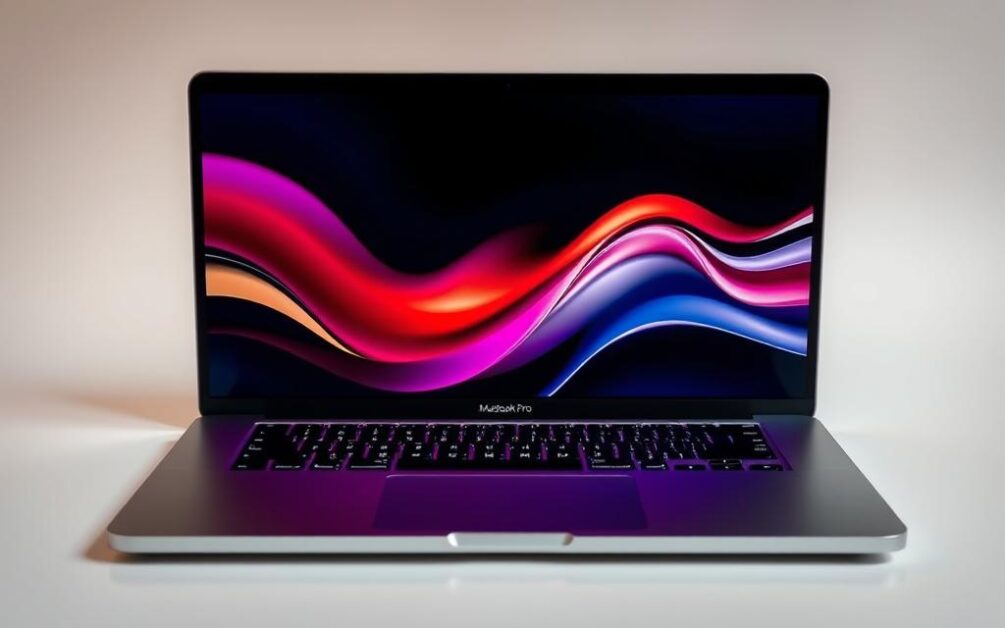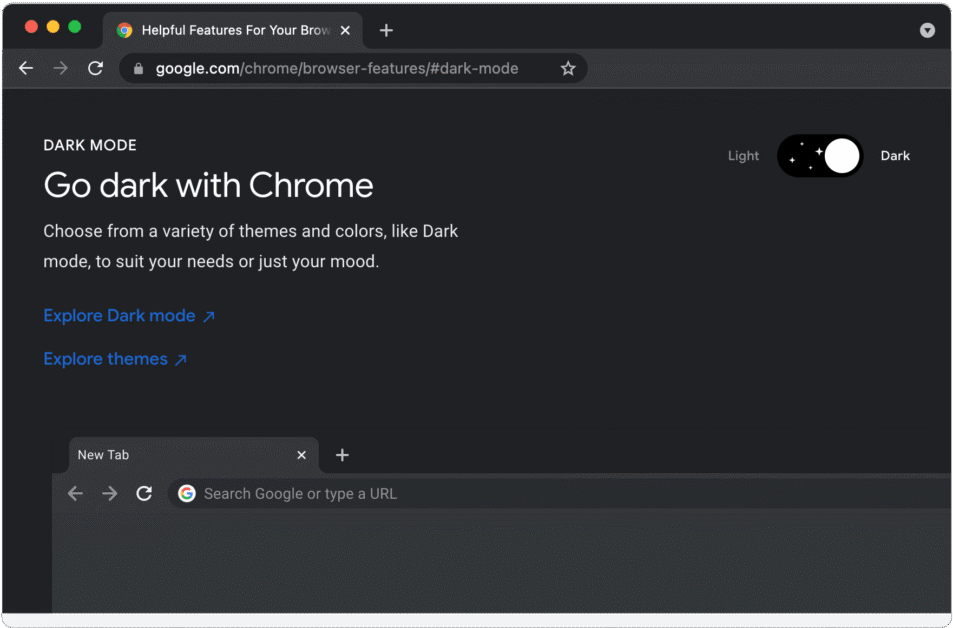A faulty power button on your Samsung Galaxy A12 can leave you unable to turn your phone on or off, lock the screen, or wake it from sleep. Before you rush to a repair shop, you can often resolve common power-button issues yourself with basic tools and a bit of patience. This guide will walk you through diagnosing the problem, accessing the button assembly, cleaning or replacing the flex cable, and reassembling your phone.
Tools & Materials
- Precision Screwdriver Set (Phillips #00, Torx T3/T5)
- Plastic Spudgers & Tweezers
- Opening Picks or Plastic Pry Tools
- Suction Cup (optional, for lifting the back cover)
- Replacement Power-Button Flex Cable (OEM or high-quality aftermarket)
- Isopropyl Alcohol (90%+) & Lint-Free Cloth
- Anti-Static Wrist Strap (recommended)
Safety Precautions
- Power Down First
If your button still works intermittently, power off the phone before disassembly. If it won’t turn off, let the battery drain completely. - ESD Protection
Wear an anti-static wrist strap or frequently touch a grounded metal object to avoid electrostatic damage. - Organized Workspace
Work on a flat, clean surface. Use a small container to keep screws and parts organized.
Step-by-Step Repair Guide
1. Remove the Back Cover & Battery
- Warm the Back Panel (optional): A brief pass with a hairdryer on low heat can ease removal of the plastic back.
- Pry Off the Back Cover: Insert a pry tool or pick into the seam, then slide around the edges.
- Disconnect the Battery: Remove the bracket over the battery connector (usually two Phillips screws) and use a plastic spudger to lift the connector straight up.
Tip: If your phone has a non-removable back cover, carefully follow these steps without applying too much force to avoid cracking the plastic.
2. Remove the Midframe
- Unscrew All Visible Screws: Note that some may be hidden under stickers or rubber plugs.
- Lift the Midframe: Gently pry it away with a plastic tool, starting at a corner. Be careful of ribbon cables beneath.
3. Locate & Inspect the Power-Button Flex Cable
- Identify the Flex Cable: The power button assembly is typically on the right side of the phone, running under the volume-button board.
- Examine for Damage: Look for tears, creases, or corrosion on the cable and metal contacts.
4. Clean or Replace the Flex Cable
- Cleaning: Dip a lint-free cloth or cotton swab in isopropyl alcohol and gently wipe the cable’s contact pads and the board’s corresponding connection. Let it fully dry.
- Replacement: If cleaning doesn’t restore function or the cable is visibly damaged, remove the old flex cable by unlocking its connector latch and sliding it out. Insert the new cable, locking the latch to secure it.
5. Test Before Full Reassembly
- Reconnect the Battery Temporarily: Snap the battery connector back into place.
- Power On: Press the newly cleaned or replaced power button to confirm it turns the phone on and off reliably.
- Power Down Again: Once confirmed, power off to continue reassembly.
6. Reassemble Your Galaxy A12
- Reattach the Midframe: Press it into place and reinstall all screws in their original spots.
- Reconnect & Secure the Battery: Lock the battery connector and reinstall its bracket.
- Snap the Back Cover On: Line up the clips and press firmly around the edges until it clicks into place.
Tips & Troubleshooting
- Intermittent Clicks: If the button feels mushy but works sporadically, cleaning the flex contacts often restores a crisp press.
- Stuck Button: Carefully check for debris lodged around the button housing; a tiny dab of isopropyl on a toothpick can dislodge grime.
- No Improvement: A new OEM flex cable is inexpensive and usually solves stubborn failures.
When to Seek Professional Help
- Internal Damage: If you find bent components, liquid corrosion, or broken solder joints, an authorized service center can handle micro-soldering and deeper repairs.
- Warranty Concerns: Self-repair may void warranty—consider an official Samsung repair for devices still under coverage.
Conclusion
Fixing your Galaxy A12’s power button at home is straightforward with the right tools and a careful approach. Whether you clean the existing flex cable or install a brand-new one, you can restore reliable power-button functionality without the cost and wait of professional service. Take your time, stay organized, and enjoy the satisfying “click” of a like-new button.
- Facebook Quietly Expands Downvote Button Test for Comments - June 24, 2025
- Instagram GIFs Return, But Only the Boring Ones - June 24, 2025
- Waze: What It Is, How It Works, and Why Drivers Love It? - June 24, 2025
Discover more from Techy247
Subscribe to get the latest posts sent to your email.