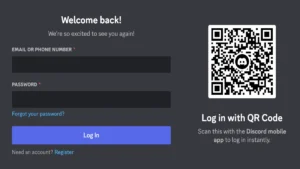Introduction
Thinking of taking a break from Instagram—or leaving it for good?
Whether you’re tired of endless scrolling, concerned about privacy, or simply want to reduce screen time, deleting your Instagram account can be a bold but healthy move. But before you hit the “delete” button, it’s important to understand your options: you can either temporarily deactivate or permanently delete your Instagram account.
In this comprehensive guide, we’ll walk you through every step of the process, explain the difference between deactivation and deletion, cover what happens to your data, and provide extra tips to help you make the best choice for your situation.
Why People Delete or Deactivate Instagram
There are many valid reasons why users consider stepping away from Instagram:
- Privacy concerns or data tracking
- Mental health issues like anxiety or FOMO (Fear of Missing Out)
- Too much screen time or distraction
- Switching to other platforms
- Avoiding social comparison and negativity
- Digital detox or productivity goals
Whatever your reason, Instagram allows you to either temporarily deactivate or permanently delete your account.
Temporary vs. Permanent Deletion: What’s the Difference?
| Feature | Temporary Deactivation | Permanent Deletion |
|---|---|---|
| Account Hidden | ✅ Yes | ✅ Yes |
| Data Removed | ❌ No | ✅ Yes |
| Can Reactivate | ✅ Anytime | ❌ No |
| Access to Username Later | ✅ Yes | ❌ Not guaranteed |
| Process Time | Instant | Up to 30 days |
✅ Recommendation: If you’re unsure, start with temporary deactivation. You can always come back or decide later to delete permanently.
How to Temporarily Deactivate Your Instagram Account
Temporarily disabling your Instagram account hides your profile, photos, comments, and likes until you log in again.
📌 Note: You can’t deactivate your account from the Instagram app—you must do it from a browser (mobile or desktop).
✅ Step-by-Step Guide to Temporarily Deactivate:
- Log in to Instagram via browser
Visit instagram.com and log into your account. - Go to your profile
Click your profile icon at the top-right, then click “Profile”. - Click “Edit Profile”
- Scroll down and click “Temporarily disable my account”
It’s at the bottom-right of the screen. - Select a reason
Choose a reason from the dropdown menu (e.g., “Too busy/too distracting”). - Re-enter your password
- Click “Temporarily Disable Account”
⚠️ You can only deactivate your account once per week.
How to Reactivate Your Instagram Account
Reactivation is simple: just log in with your username and password through the app or browser, and your profile will be fully restored.
✅ Tip: If you don’t see your profile reappear immediately, wait a few hours and try again.
How to Permanently Delete Your Instagram Account
Permanently deleting your Instagram account removes your entire profile, photos, videos, likes, comments, and followers. This action is irreversible.
⚠️ Once deleted, you can’t recover the account or username.
✅ Step-by-Step Guide to Permanently Delete:
- Visit the Delete Your Account page
Go to the official page: https://www.instagram.com/accounts/remove/request/permanent/ - Log in if required
- Select a reason for deletion
Choose a reason from the dropdown (e.g., “Concerned about my data”). - Re-enter your password
- Click “Delete [Username]”
- Account will be deleted after 30 days
Your account is deactivated immediately but will be permanently deleted after 30 days.
📌 During the 30-day grace period, you can log in to cancel the deletion.
How to Delete Instagram Account from the App (iPhone or Android)
Instagram also allows users to delete their accounts from within the app, starting with newer updates (especially on iOS).
📱 Steps for iPhone/Android (if available):
- Open Instagram app
- Tap your profile icon
- Tap Menu (☰) > Settings and Privacy
- Tap Accounts Center > Personal Details
- Select Account Ownership and Control
- Tap Deactivation or Deletion
- Choose your account
- Select Delete account and follow the prompts
🚫 If you don’t see this option, use the browser method.
Download Your Instagram Data Before Deleting
Before deleting your account, it’s a good idea to download a copy of your photos, videos, messages, and profile info.
📁 How to Request Your Instagram Data:
- Go to: https://www.instagram.com/download/request/
- Enter your email address
- Choose HTML or JSON format
- Click Next
- Enter your password
- Instagram will email a link within 48 hours
💾 Backup your content, especially if you’ve spent years building your profile.
How to Delete a Second Instagram Account
If you manage multiple Instagram accounts:
- Log out of your current account.
- Log in to the one you want to delete.
- Follow the steps above for temporary or permanent deletion.
✅ Make sure you’re deleting the correct account!
What Happens After You Delete Your Instagram Account?
✅ Immediate Effects:
- Account is deactivated instantly.
- Your profile disappears from search and followers lists.
🗓 After 30 Days:
- All data (photos, videos, messages, likes, comments) is permanently deleted.
- Your username may be made available again, but not guaranteed.
❗Instagram may retain copies for legal reasons but will no longer show your profile publicly.
Can You Delete Instagram But Keep Messenger or Facebook?
Yes! Deleting your Instagram does not affect your Facebook account or Messenger.
However, if your Instagram was connected to Facebook via Accounts Center, consider reviewing linked data settings.
What If You Can’t Log In to Delete Instagram?
If you’ve lost access to your Instagram account:
- Use the “Forgot password?” feature on the login page.
- Try email, SMS, or Facebook login (if linked).
- If all else fails, visit: https://help.instagram.com and file a support request.
⚠️ Instagram cannot delete accounts without verifying ownership.
Alternatives to Deleting Instagram
If you’re not ready for deletion, consider these steps:
🌙 Use Quiet Mode (iOS & Android)
Reduces distractions and mutes notifications.
🔒 Make Your Account Private
Limits who can see your posts and stories.
⏳ Set Screen Time Limits
Use Digital Wellbeing (Android) or Screen Time (iPhone) to control usage.
👤 Unfollow or Mute Toxic Accounts
Customize your feed to reduce negative content.
Common Questions About Deleting Instagram
❓ Can I recover a deleted Instagram account?
No. Once permanently deleted (after 30 days), it’s gone forever.
❓ Will my username be available again?
Maybe. Instagram may eventually release the username, but it’s not guaranteed.
❓ Will deactivation delete my messages?
No. Your DMs will disappear temporarily during deactivation but return once you reactivate.
❓ What happens to linked apps and logins?
You’ll lose access to third-party services that used Instagram login (e.g., dating apps, tools).
Conclusion
Whether you’re leaving Instagram temporarily for peace of mind or permanently for a fresh start, the process is straightforward—if you follow the right steps.
- If you just need a break, temporarily deactivate.
- If you’re ready to move on for good, permanently delete—but don’t forget to download your data first.
- If unsure, take smaller steps like muting, unfollowing, or reducing screen time.
Making space for yourself digitally is a powerful choice, and you now have everything you need to make that decision confidently.
- Best Technology Blogs to Follow in 2025 - July 7, 2025
- Top FMovies Alternatives for Free & Legal Streaming in 2025 - July 6, 2025
- How to Disable Gemini: A Step-by-Step Guide - July 6, 2025
Discover more from Techy247
Subscribe to get the latest posts sent to your email.