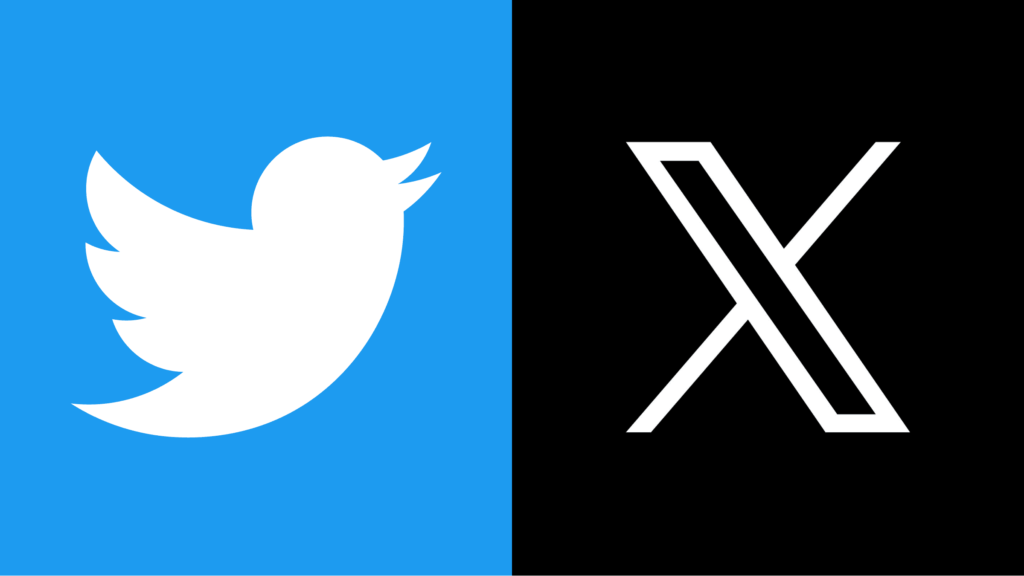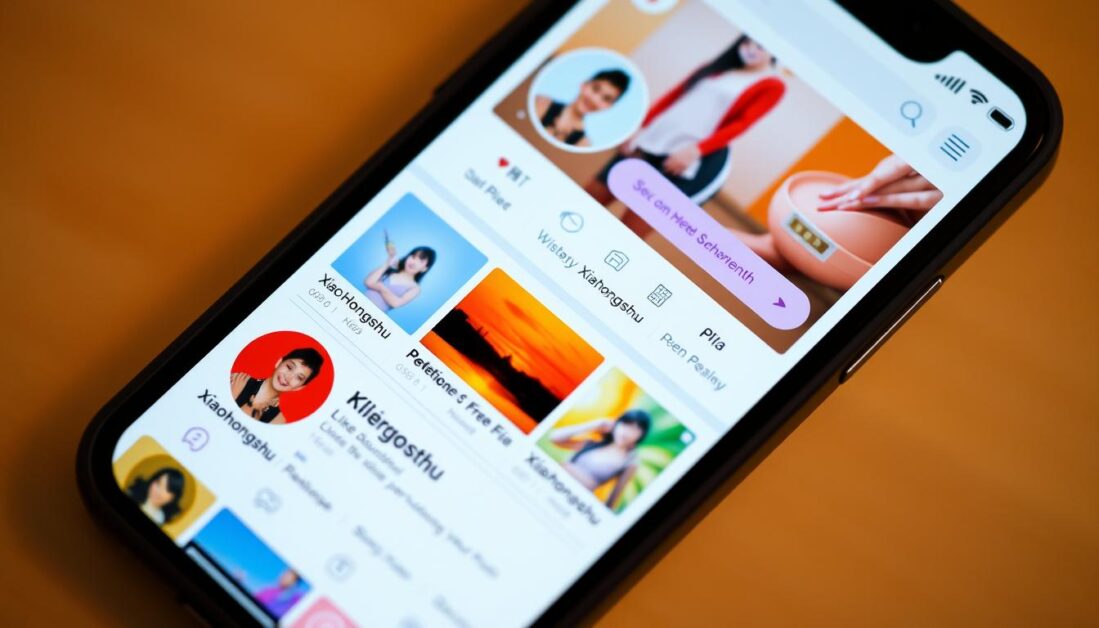Introduction: What Is Wix?
Wix is a cloud-based website building platform that enables anyone—from beginners to professionals—to create fully functional and visually appealing websites without needing to write a single line of code. Since its launch in 2006, Wix has grown to support over 250 million users across the globe, offering tools for blogging, e-commerce, online booking, digital marketing, and more.
Whether you’re launching a personal portfolio, a blog, a small business site, or a large online store, Wix provides the tools and features you need—packaged in an intuitive drag-and-drop interface.
Why Choose Wix in 2025?
Wix stands out in 2025 for its continual innovation, including:
- AI-powered design tools
- Mobile optimization by default
- A comprehensive App Market
- Advanced SEO features
- Robust e-commerce functionality
It is especially popular among entrepreneurs, freelancers, creatives, and small business owners because of its ease of use and the ability to scale as your brand grows.
How Does Wix Work?
Wix operates on a software-as-a-service (SaaS) model. This means you don’t need to install software or manage hosting—everything is handled through your web browser and Wix’s cloud infrastructure.
Here’s a breakdown of how Wix works:
1. Choose a Template or Use Wix ADI
Wix offers over 900 designer-made templates for categories like business, photography, fashion, food, events, and blogs. Alternatively, you can use Wix ADI (Artificial Design Intelligence), which builds a customized site for you based on a short questionnaire.
2. Use the Drag-and-Drop Editor
Once you have a template or ADI-generated site, the real customization begins. Wix’s editor allows you to:
- Add elements like text, images, videos, buttons, and forms
- Rearrange layout sections using “strips”
- Apply animations and transitions
- Customize fonts, colors, and backgrounds
- Edit versions for desktop and mobile independently
3. Add Functionality with Wix Apps
Through the Wix App Market, you can install over 300 apps, including:
- Wix Stores (for e-commerce)
- Wix Bookings (for service scheduling)
- Wix Blog
- Contact forms, chatbots, CRMs, and more
4. Set Up a Domain and Publish
You can use a free Wix subdomain (e.g., yourname.wixsite.com) or connect a custom domain (free for 1 year on premium plans). Click “Publish,” and your website is live!
What Can You Build With Wix?
Wix is incredibly versatile. Here are the types of websites you can create:
- Portfolio or Personal Site: Showcase your photography, design work, or CV.
- Blog: Use built-in blogging tools and SEO assistance.
- Online Store: Sell products with inventory tracking, coupons, and multiple payment gateways.
- Business Website: Promote services with contact forms, booking systems, and testimonials.
- Restaurant or Event Website: Accept reservations, post menus, and sell tickets.
- Landing Pages: Perfect for marketing campaigns and lead capture.
Wix Pricing in 2025
Wix offers both free and premium plans. The free plan is ad-supported and uses a Wix-branded subdomain. Paid plans remove ads, allow for custom domains, and add premium features.
| Plan Name | Best For | Monthly Cost (Billed Annually) |
|---|---|---|
| Free | Hobbyists or Testing | $0 |
| Light | Personal Sites | $17 |
| Core | Basic Online Business | $29 |
| Business | Growing E-commerce Stores | $36 |
| Business Elite | High-volume Online Retail | $159 |
| Enterprise | Custom Corporate Solutions | Custom Pricing |
All paid plans include:
- Free SSL Certificate
- 24/7 customer care
- 1-year free domain
- More storage and video hours
Top Features of Wix (2025 Edition)
1. Wix ADI & AI Website Builder
Wix’s latest AI tools make website creation faster and smarter. The AI assistant can:
- Generate content and layouts
- Recommend design elements
- Build a full site in under 10 minutes
- Automatically optimize for SEO
2. Wix Studio (Advanced Customization)
For freelancers and agencies, Wix Studio allows for custom development using:
- Advanced design grids
- Responsive design modes
- Code-level control via Velo
3. E-Commerce & Wix Stores
With Wix, you can:
- Sell physical/digital products
- Accept credit cards, PayPal, and Apple Pay
- Offer coupons and abandoned cart recovery
- Use dropshipping integrations like Modalyst
- Manage shipping and tax automatically
4. Marketing & SEO Tools
Wix includes built-in:
- SEO Wizard
- Email marketing campaigns
- Social media integrations
- Wix Analytics dashboard
- Google Ads integration
5. App Market
Key apps include:
- Wix Chat
- Visitor Analytics
- Wix Events
- Wix Restaurants
- Printful integration for merch
- Customer Relationship Management (CRM) tools
Pros and Cons of Using Wix
✅ Pros
- No coding required
- Quick setup with AI
- Rich design customization
- Large template library
- Free hosting and SSL
- Scalable for businesses
❌ Cons
- Limited control over code-level SEO
- Switching templates after publishing is not allowed
- High transaction fees for some e-commerce plans
- Loading speed can vary with heavy designs
Frequently Asked Questions (FAQs)
Is Wix free to use?
Yes. Wix offers a free plan with basic features and a Wix-branded subdomain. However, upgrading to a paid plan is recommended for businesses or serious projects.
Can I use my own domain with Wix?
Yes, but only on a premium plan. Wix provides a free domain for one year when you upgrade.
Is Wix good for SEO?
Wix has greatly improved its SEO capabilities with customizable meta tags, alt text, structured data, and Google integration.
Can I create a multilingual website with Wix?
Yes, Wix Multilingual lets you add multiple languages to your site with automatic or manual translation tools.
Is Wix secure?
Absolutely. All Wix websites come with free SSL certificates, secure payment gateways, and regular platform updates.
Final Thoughts: Is Wix Right for You?
Wix is a top-tier website builder in 2025 that balances simplicity with scalability. Whether you’re launching a personal blog or a full-fledged online store, Wix delivers the tools you need without the steep learning curve of traditional web development.
It’s best for:
- Beginners who want an easy setup
- Small businesses that need online bookings or storefronts
- Agencies and freelancers seeking design flexibility
- Entrepreneurs looking to scale quickly
However, advanced developers might want to explore platforms like WordPress or Webflow for more backend flexibility.
- Facebook Quietly Expands Downvote Button Test for Comments - June 24, 2025
- Instagram GIFs Return, But Only the Boring Ones - June 24, 2025
- Waze: What It Is, How It Works, and Why Drivers Love It? - June 24, 2025
Discover more from Techy247
Subscribe to get the latest posts sent to your email.