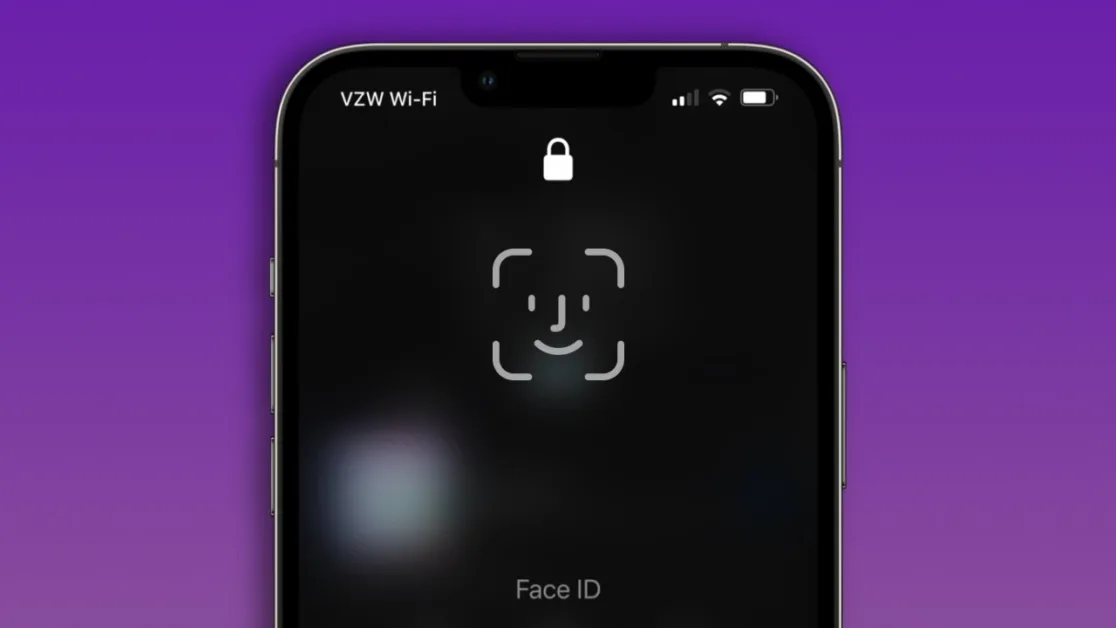Potential Causes of the Crashes
The exact cause of the crashes is unclear, but potential factors include:Bluetooth driver issues: Outdated or corrupted Bluetooth drivers might be contributing to the problem. Windows updates: Recent Windows updates could be causing compatibility issues with Xbox controllers. Controller firmware: Firmware issues with the Xbox controller might be triggering the crashes.Troubleshooting Steps
If you’re experiencing crashes when pairing your Xbox controller via Bluetooth, try these troubleshooting steps:1. Update Bluetooth drivers: Ensure your Bluetooth drivers are up-to-date. 2. Check for Windows updates: Install any available Windows updates. 3. Restart your PC: Sometimes, a simple reboot can resolve connectivity issues. 4. Use a wired connection: Consider using a wired connection as a temporary workaround.Conclusion
The crashes experienced by PC users when pairing Xbox controllers via Bluetooth are frustrating, but troubleshooting steps can help resolve the issue. By staying informed and trying potential fixes, users can get back to gaming without interruptions [9].Latest posts by Adebayo Opeyemi (see all)
- Facebook Quietly Expands Downvote Button Test for Comments - June 24, 2025
- Instagram GIFs Return, But Only the Boring Ones - June 24, 2025
- Waze: What It Is, How It Works, and Why Drivers Love It? - June 24, 2025
Discover more from Techy247
Subscribe to get the latest posts sent to your email.